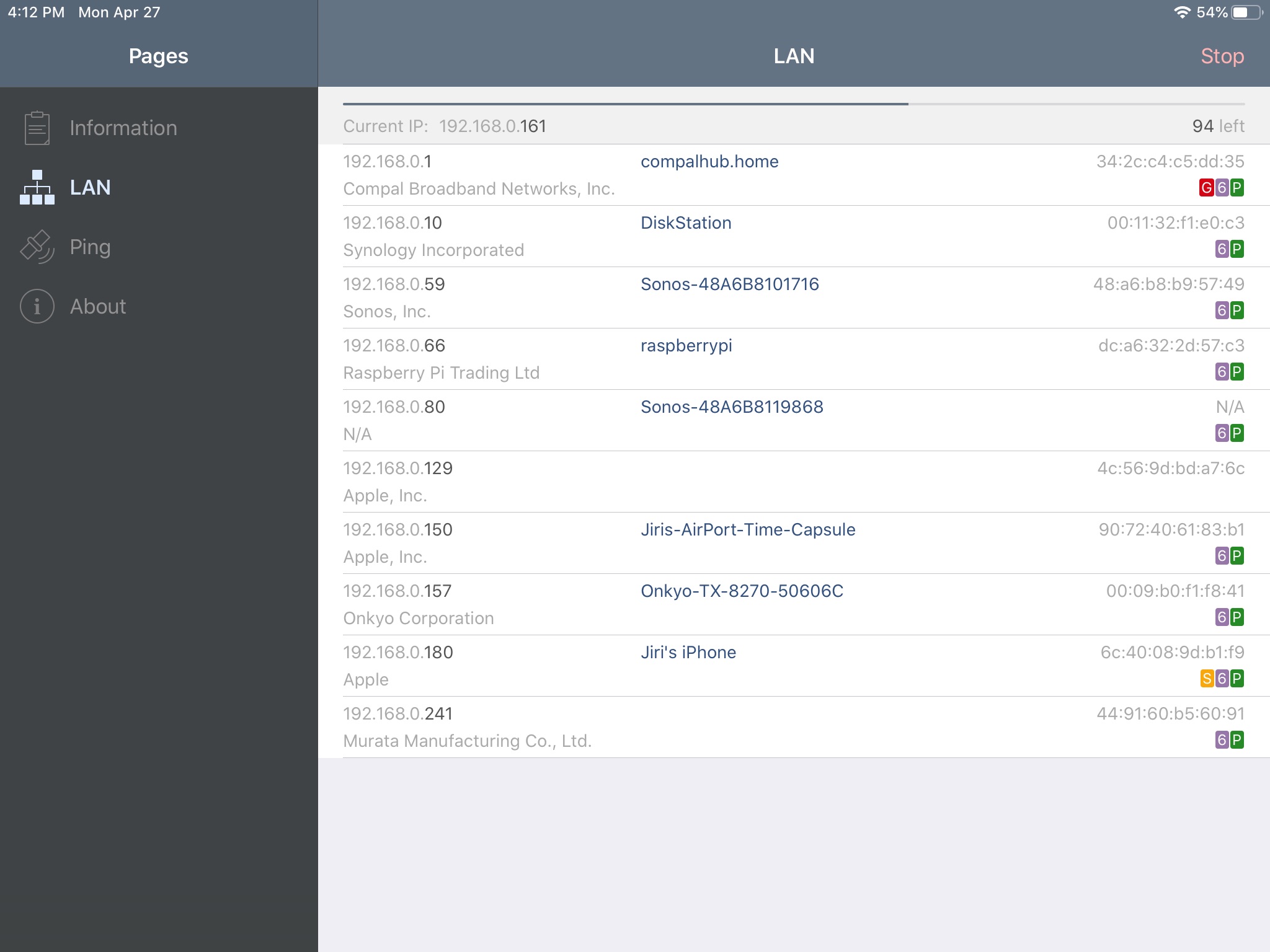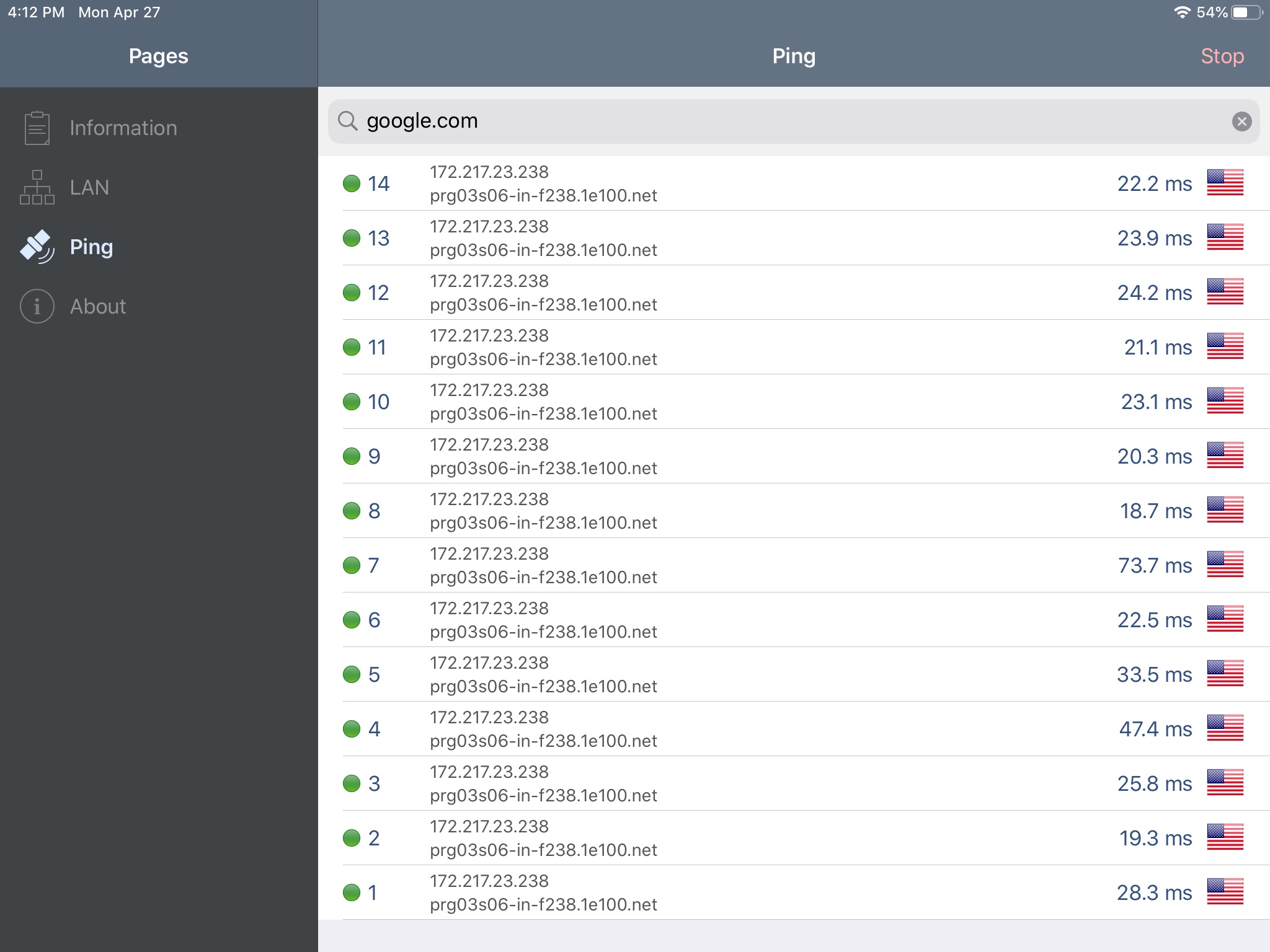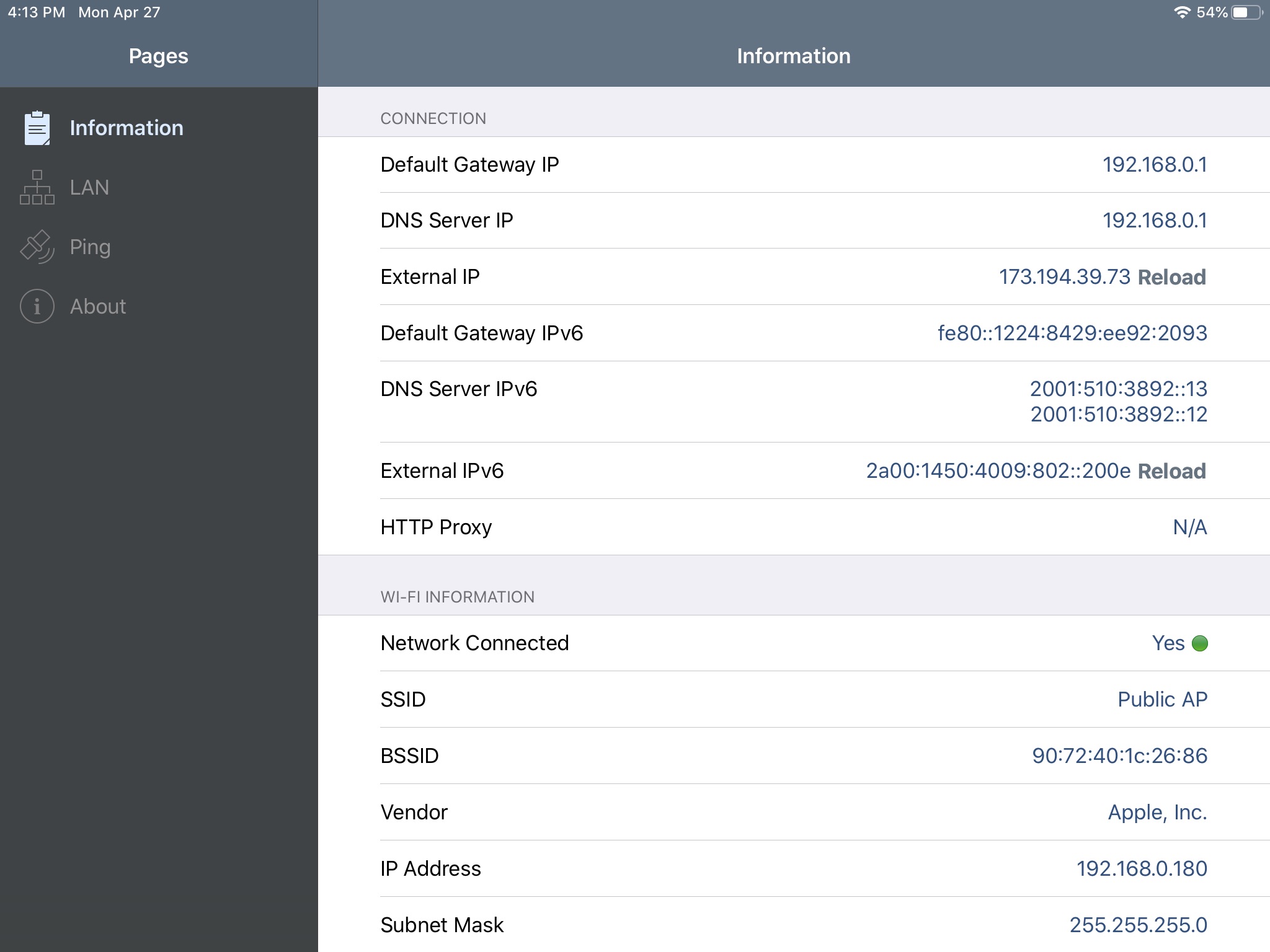Network Analyzer: net tools app for iPhone and iPad
Network Analyzer is a lite version of Network Analyzer Pro - an advanced tool for network diagnostics, LAN scanning and problem detection.
Network Analyzer can help you diagnose various problems in your wifi network setup, Internet connectivity, and also detect various issues on remote servers thanks to the wide range of tools it provides.
It is equipped with a fast wifi device discovery tool, including all the LAN devices addresses and names. Further, Network Analyzer contains standard diagnostic tools such as ping, traceroute, port scanner, DNS lookup, and whois. Finally, it displays various useful information related to your wifi/cell connection.
WIFI LAN SCANNER
• Detection of all connected network devices
• IP addresses of all discovered devices
• NetBIOS, mDNS (Bonjour), LLMNR, and DNS name where available
• Pingability test of discovered devices
• IPv6 availability and discovered IPv6 addresses
PING & TRACEROUTE
• Round trip delay including IP address and hostname for every network node
• Support of both for IPv4 and IPv6
• Country detection of the analyzed server
PORT SCANNER
• Scanning the most common ports or user-specified port ranges
• Detection of closed, firewalled, and open ports
• Description of the known open port services
WHOIS
• Whois of domains, IP addresses and AS numbers
DNS LOOKUP
• Functionality similar to nslookup or dig
• Support of A, AAAA, CAA, CNAME, HINFO, MX, NS, PTR, SOA, SPF, SRV, SSHFP, TXT records
NETWORK INFORMATION
• Default gateway, external IP (v4 and v6), DNS server
• Wifi network information such as SSID, BSSID, IP address (v4 and v6), and subnet mask
• Cell network information such as IP address, technology, etc.
MORE
• Full support of IPv6
• Light/dark theme
• Detailed help
• Regular updates
Pros and cons of Network Analyzer: net tools app for iPhone and iPad
Network Analyzer: net tools app good for
To put it simply, this is a fantastic app if youre a nerd that likes to know about networks.
Very useful, especially if you quickly need to check if a device is properly connected to the network. Also gives a lot of useful information about every device connected to the network. (Ip;MAC;etc.)
Also you can do ping tests to see if you have Internet access.
Does what they say it does! Works great and easy to use. Awesome app to verify what is connected to your network.
This app is good to see whos on your internet and I hope to see more upgrades ^-^
Great tool for systems administrators and network andministrators. Easy to use, but provides good amount of valuable data.
This app works as advertised no bs just does what I need it to do.
Some bad moments
Doesnt offer anything but super basic stuff.
Doesnt have any wifi analysis
Ever since I updated my iOS to this sh*t this stupid thing doesnt want me to delete it. Neither does it download nor can I delete it. Please fix this whoever developed this app.
This latest update hangs every time I perform a scan. The scan completes, but then the app is completely hung. Cant even scroll the list of devices it finds.
Does not include mDNS as the description implies. Other than that, seems ok, but I need mDNS. Should be removed from the description.
This app rely on Google server which are usualy not reachable in lot cooperates for security reasons.
Diese App hängt funtional von Google Server ab die aus bekannten Sicherheitsgründen in vielen Firmen nicht erreichbar sind.
No information other then whose connected to your network. Cant see other people channels/test wifi saturation.. Pretty much garbage.
Usually Network Analyzer: net tools iOS app used & searched for
macs,
network analyzer lite,
signal,
fing,
wifi analyzer,
nets,
wifi analyser,
info,
speedtest.net,
speed test.net,
wifi analyzer free,
free cell,
freecell,
speed test - internet speed analyzer -,
fing - network scanner,
dns,
ip scanner,
analyzer,
speedtest.net mobile speed test,
fing-network,
vpn speed,
fing network tools,
speedtest - wifi network ping speed test,
speedtest.net speed test,
dns app,
and other. So, download free Network Analyzer: net tools .ipa to run this nice iOS application on iPhone and iPad.